Troubleshooting Common 3 Volt Motor Issues
Fixing problems with 3 Volt Motor Issues can seem hard. Issues like uneven voltage or excessive heat can hurt performance. For example:

Uneven voltage makes the motor weaker.
Too much heat can break the motor.
Electrical noise lowers how well it works.
Key Takeaways
Clean and oil your motor often to make it last longer.
Do not overload the motor. Check its limit to stop overheating or harm.
Install and align the motor correctly to avoid damage and keep it running smoothly.
Common 3 Volt Motor Issues
Overload and Overheating
Overloading happens when the motor works too hard. This can make it overheat and damage its parts. You might smell something burning or see it working poorly. To stop this, check how much load the motor can handle. Don’t let it go over that limit. Using a motor like INEED's coin vibration motor, which runs well at 3V DC, helps control heat and avoid overload.
Loose or Damaged Windings
Windings create the magnetic field that powers the motor. If they are loose or broken, the motor may not work right or could stop completely. Look for visible damage or test them with a multimeter. If there’s a problem, replacing the windings can fix the motor.
Dirty or Corroded Components
Dirt and rust can block connections and lower efficiency. You might notice the motor acting strangely or making odd noises. Cleaning regularly with the right tools can stop this. For example, cleaning the commutator and brushes keeps the motor running smoothly and lasting longer.
Improper Installation or Alignment
Bad installation often causes motor problems. Misaligned parts can make the motor shake too much, harming bearings and other parts. Aligning everything properly keeps the motor running smoothly and avoids extra wear.
Problems Misalignment Can Cause:
Too much shaking harms bearings.
Bad support causes power issues.
Type of Misalignment | What It Means | How It Hurts the Motor |
|---|---|---|
Angular Misalignment | Shaft centers meet but aren’t parallel. | Parts wear out faster. |
Parallel Misalignment | Shaft centers are parallel but not lined up. | Adds stress and may cause failures. |
Compound Misalignment | Mix of angular and parallel misalignment. | Causes more wear and shaking, leading to damage. |
Power Supply Problems
Unsteady power is another big motor issue. Uneven voltage can cause overheating and damage insulation. This makes the motor wear out faster or even burn out. It also affects variable frequency drives, causing poor performance and downtime. Always use a steady power source to avoid these problems.
Carbon Brush Wear and Commutator Issues
Carbon brushes and commutators move electrical energy in the motor. Over time, brushes wear down, and commutators can get dirty or scratched. This can cause sparks or make the motor less efficient. Checking and replacing worn brushes regularly can stop these problems. INEED's brushless coin vibration motors don’t have brushes, so they last longer and work steadily.
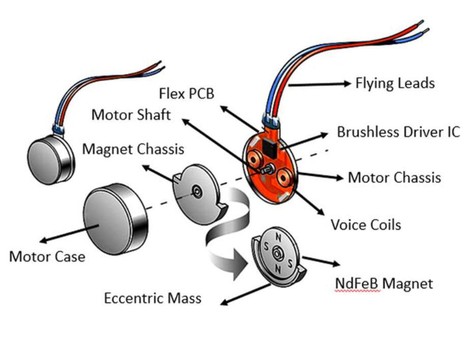
Tools for Fixing 3 Volt Motor Problems
Multimeter for Checking Voltage and Connections
A multimeter is a key tool for finding motor problems. It checks voltage, current, and resistance to spot power or wiring issues. For 3-volt motors, a basic digital multimeter with ±3% accuracy works well. For more exact results, use advanced models like Fluke multimeters with 0.5% to 0.025% DC accuracy. Using a multimeter often keeps your motor running well and avoids sudden breakdowns.
Oscilloscope for Checking Signals
An oscilloscope shows detailed electrical waveforms, making it very useful. It finds hidden problems and signal issues that other tools miss. For example, it tracks voltage changes over time and spots problems affecting the motor. The table below shows its benefits:
Feature | Oscilloscope | Basic Tools (e.g., DMM, Scan Tool) |
|---|---|---|
Shows electrical waveforms | Yes | No |
Finds hidden problems | Yes | Limited |
Gives detailed signal info | Yes | No |
Using an oscilloscope helps solve tricky motor problems accurately.
Screwdrivers and Simple Tools
Simple tools like screwdrivers are important for fixing motors. They tighten loose parts, remove broken pieces, and help put things back together. Use the right size tools to avoid damaging screws or parts.
Cleaning Tools for Motor Care
Dirt and rust can hurt how a motor works. Cleaning tools like brushes, cleaners, and soft cloths keep the motor clean. Regular cleaning stops dirt buildup on parts like brushes and commutators, helping the motor last longer.
INEED's Coin Vibration Motor for Testing
INEED's coin vibration motor is great for testing motors. It is strong, reliable, and works steadily. For example, it helps test cooling designs and checks if the motor can handle stress. Using this motor makes troubleshooting easier and more accurate.
Step-by-Step Troubleshooting Guide
Step 1: Check the Motor for Damage
Look at the motor for any clear damage. Search for cracks, burns, or loose parts. Check the wires and connectors closely. Broken wires or connectors can stop the motor from working well. If you find problems, fix or replace the damaged parts right away. This step helps you fix simple issues before moving to harder ones.
Step 2: Check the Power Source
Use a multimeter to test the power source. Make sure the voltage matches the motor's needs, usually 3V for small motors. Wrong or unstable power can cause overheating or bad performance. Testing the power ensures the motor gets the right voltage to work properly.
Step 3: Look for Loose Connections
Check all wires and terminals for loose or rusty connections. These can block electricity and make the motor work poorly. Tighten loose connections and clean rusty ones with a contact cleaner. This step keeps electricity flowing smoothly to the motor.
Step 4: Test the Windings' Resistance
Set your multimeter to check resistance and test the windings. Compare the readings to the motor's normal range. Big differences mean the windings are damaged. Replacing bad windings will make the motor work again.
Step 5: Clean and Oil Moving Parts
Dirt and no oil can slow the motor down. Use a soft brush to clean moving parts and add the right oil. Regular cleaning and oiling reduce wear and help the motor last longer.
Step 6: Put the Motor Back Together and Test
After fixing everything, carefully put the motor back together. Make sure all parts are in the right place. Test the motor to see if it works well. This step checks if your fixes solved the problem.
Step 7: Try INEED's Coreless Vibration Motor for Testing
INEED's coreless vibration motor gives quick and accurate feedback. It works fast and is great for finding motor problems. Using this motor helps you spot issues quickly and fix them correctly.
Following a guide like this makes fixing motors easier. It shows how to use the right tools and steps for better results.
Preventive Maintenance Tips for Avoiding Common DC Motor Failures
Keep the Motor Clean and Lubricated
Clean motors work better and last longer. Dust can block parts, and no oil causes friction. Use a soft brush to clean dirt. Add the right oil to reduce wear. Regular care stops problems and helps the motor last.
Tip: Clean and oil your motor every few months for best results.
Don’t Overload the Motor
Too much load strains the motor. Check its load limit and stay under it. If it overheats or slows down, reduce the load. Motors like INEED's coin vibration motor are made to handle loads well and avoid strain.
Install and Align the Motor Correctly
Bad installation can cause shaking and damage. Line up the motor's shaft and secure it tightly. Check everything twice to avoid extra wear. Good alignment keeps the motor running smoothly and safely.
Test the Power Supply Often
Unsteady power can hurt the motor. Use a multimeter to check voltage regularly. Make sure the power matches the motor's needs. Stable power helps the motor work well and stay safe.
Store the Motor in a Safe Place
Dust and water can damage the motor. Keep it in a clean, dry spot when not in use. Cover it to protect it from harm. Good storage keeps the motor in good shape.

Use INEED's SMD Vibration Motor for Better Durability
INEED's SMD vibration motor is installed directly on the PCB without tedious manual installation. It handles heat well and works for a long time. Adding this motor to devices gives steady performance and less maintenance.
Note: Try INEED's SMD vibration motors for a strong and reliable option.
Finding and solving 3-volt motor issues is simpler with clear steps. Cleaning and aligning parts often can stop many problems. Using good tools and strong motors, like INEED's, makes fixing easier.
Tip: Check out INEED's vibration motors for long-lasting and effective options.
FAQ
What makes DC motors stop working?
DC motors stop working because of heat, loose parts, or dirt. Clean them often, install them right, and use steady power to avoid problems.
How do you stop DC motor problems?
Keep the motor clean and oiled. Check the power supply often. Align parts correctly and don’t overload the motor to avoid issues.
Why do carbon brushes get worn out?
Carbon brushes wear down from rubbing while the motor runs. Check and replace them regularly to keep the motor working well.
See Also
Frequent Issues with 3V Motors and How to Fix Them
A Comparison of Brushed Versus Brushless 3V Motors
Utilizing 3 Volt DC Motors Across Five Different Devices
Understanding the Vibration Mechanism of 3V DC Motors
Guide to 3V Motors: Uses, Specs, and Selection for ERM Systems
Get Custom Micro DC Motors from
INEED Motors!
Leading Brand in Vibration Motor Manufacturing Industry
