How Vibration Simulators Work to Create Realistic Haptic Experiences in Virtual Environments

You can feel touch in virtual reality because vibration simulators change digital actions into real feelings. These devices use vibrotactile motors to make patterns that copy real-life touches in virtual worlds. When you use VR, vibration simulators help you feel movement, texture, and force. This makes the experience feel more real. For example, researchers used up to 8 motors and tested them with 16 people. They tried to match how virtual fluid moves with how real touch feels. The chart below shows how different acceleration levels start these feelings. This proves that vibration simulators help make VR feel more real.
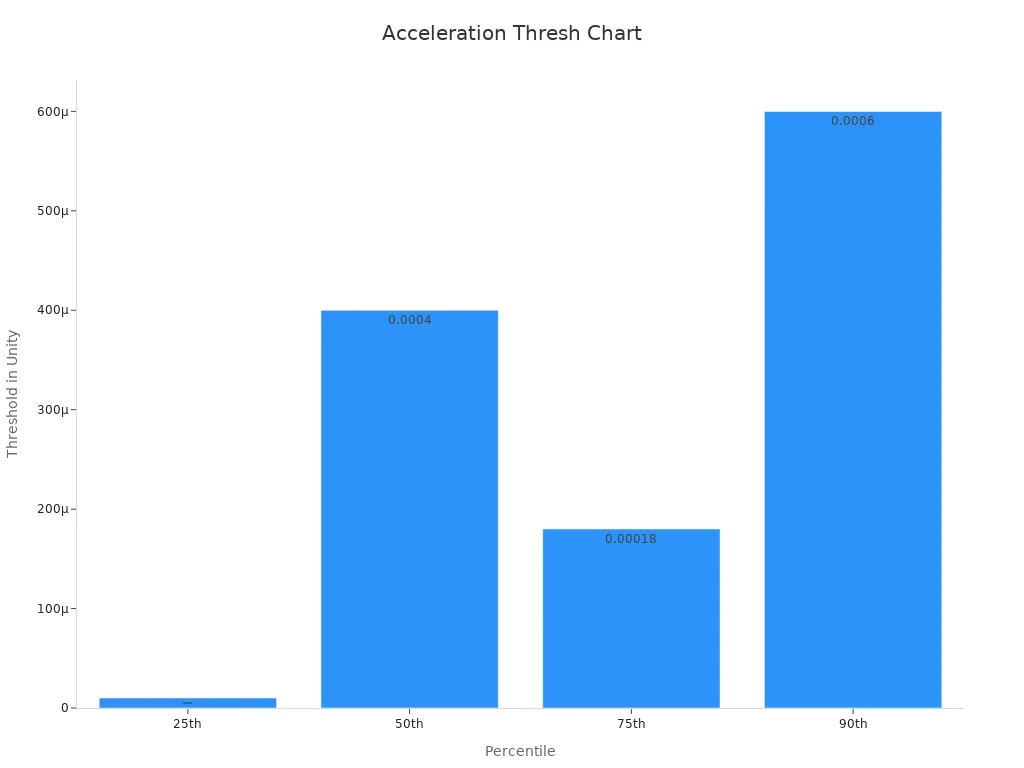
Key Takeaways
Vibration simulators use motors and sensors. They change digital actions into real touch feelings. This makes virtual reality feel more real.
Haptic feedback helps you learn skills faster. It gives quick touch responses during training or games. This makes you feel more sure of yourself.
Touch must match sights and sounds at the right time. This is important to make virtual touch feel real and fun.
Advanced sensors and smart algorithms work together. They help you feel textures and forces in VR. You can feel smooth, rough, soft, or hard surfaces.
Vibration simulators make gaming, training, and healthcare better. They make virtual tasks easier, safer, and more real. But they need good setup and low delay to work well.
Haptics and Vibration Simulators
Haptic Feedback Basics
You feel haptics when your device vibrates or buzzes. Haptic feedback lets you sense things in virtual worlds. It gives you feelings like touch, pressure, or texture. This technology helps you learn new things faster. It also helps you build skills by giving feedback right away. For example, vr simulator technology helps doctors practice safely. You can do the same task many times. You can see how you improve and get more confident. There is no danger while you practice. Haptic technology lets you feel resistance, like pushing on virtual tissue or moving a tool.
Research shows haptics in vr simulator technology helps your hands work better. It also helps you learn faster. You get feedback right away, so you feel more sure of yourself and learn new skills.
Sensors and Actuators
Sensors and actuators are the main parts of advanced haptics. Sensors watch your movements with body tracking and motion tracking technology. Actuators make vibrations and force feedback. This lets you feel things through touch. Tests show high-speed sensors, like accelerometers, can catch tiny vibrations. Engineers use special tools to measure torque, force, and speed. They also test actuators over time to see how well they work.
Many datasets show sensors in vibration simulators give good results.
High temporal resolution, like 1000 Hz, stops weird or mushy feelings.
Using both force and vibration feedback makes haptic technology feel more real.
Type | Mechanism | Typical Application | User Perception (%) |
|---|---|---|---|
Vibration | Oscillations | Mobile devices, controllers | 85 |
Force Feedback | Resistance | Joysticks, steering wheels | 88 |
Ultrasonic | Pressure waves | Mid-air sensations | 75 |
Electrostatic | Variable charges | Textural sensations | 80 |
Algorithms and Control
Algorithms decide how you feel touch in vr simulator technology. They control when actuators make vibrations or force feedback. Advanced haptics use different control systems. These include passive, active, and semi-active systems. Tests compare these systems by looking at movement, speed, and acceleration.
Active and semi-active controls use algorithms like LQR for better feedback.
Tuning these algorithms is needed for real touch feelings.
Tests show active controls work best for strong or quick movements.
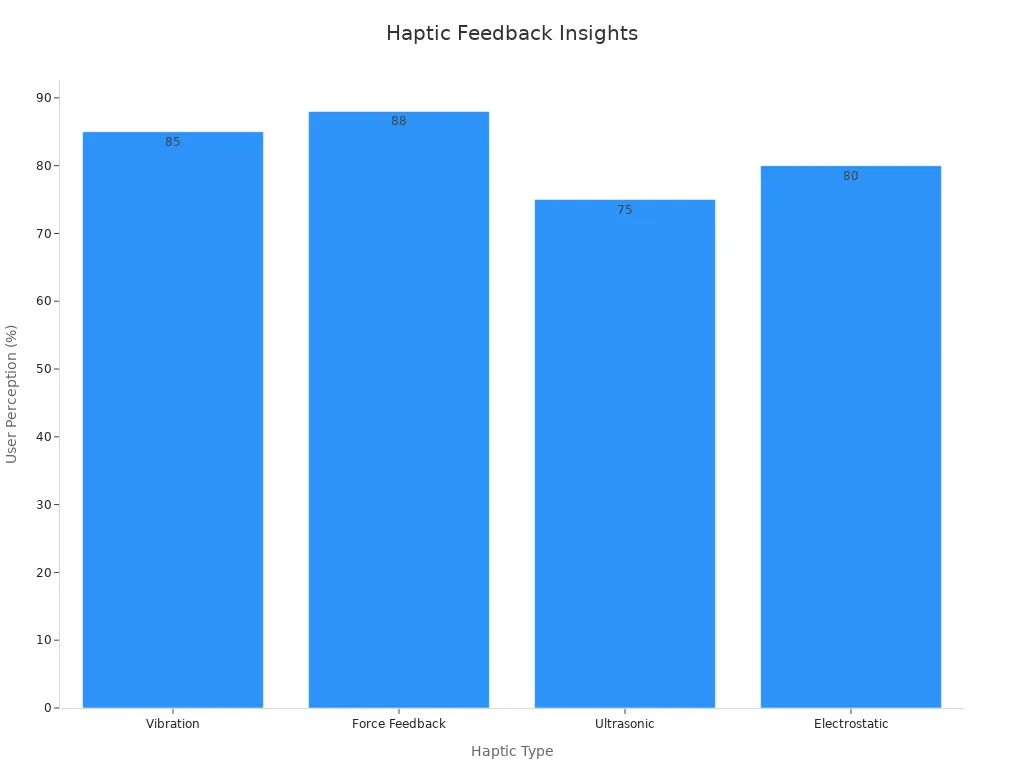
You can see that advanced haptics, body tracking, and vr simulator technology work together. They help make virtual touch feel real and fun.
Vibration Generation in Realistic Virtual Environments

Translating Digital Events
You can feel touch in virtual worlds because advanced haptics change digital actions into real feelings. When you touch things in vr, sensors and actuators work together. They notice what you do and make vibrations. These vibrations help you feel like you are touching, pressing, or sliding on things.
Researchers showed how this works with a robotic gripper. The gripper has special sensors and motors. Here is how digital actions turn into real touch:
The system uses accelerometers and vibration motors to sense your touch.
When you touch something, the vibration resonance changes. The system sees changes in frequency and amplitude.
If the resonance frequency changes by more than 3% or the amplitude changes in certain bands, the system knows you touched something.
The sensors can notice even light touches. Force sensors might miss these.
Many tests show the system finds light touches about 90% of the time.
You can trust that advanced haptics in vr simulator technology will notice your smallest moves. They turn them into real feelings. This makes your actions in virtual worlds feel natural and quick.
Synchronization and Timing
To feel like you are really in a virtual world, vibration simulators must match touch with what you see and hear. If the timing is wrong, your brain can tell, and it feels less real. Advanced haptics use exact timing to match vibration with sights and sounds.
Scientists check how well your finger taps match with vibration, sight, and sound.
Your brain pays more attention to touch than to sight. This means you react faster and better to vibration.
When the timing is close, you feel like everything happens together. If there is a delay, it feels less real.
The temporal binding window is the time when your brain mixes senses. If touch, sound, and sight happen in this window, you feel truly inside the world.
Studies show that touch helps you match your moves better than sight alone.
Aspect | Description | Key Findings |
|---|---|---|
Force Sensor & Vibration Motor Synchronization | How resistance changes in the force sensor match the vibration motor | More motor power matches more resistance, so you get exact force feedback |
Force Calibration | How much force is needed for certain resistance | You get the right amount of motor power for the force you want (like 8 N at 60% power) |
Consistency & Reliability | How resistance changes with different motor settings | You get steady and repeatable matching between force and motor output |
Real-time Multimodal Feedback | Getting force and temperature feedback at the same time | You get fast, real feedback, so touch feels richer and more detailed |
Tip: When you use vr simulator technology with advanced haptics, always look for good timing. This helps you get the most real touch feelings in virtual reality.
Texture and Force Simulation
You can feel if something is smooth, rough, hard, or soft in virtual worlds because of advanced haptics and force feedback. These systems use detailed sensors and smart math to copy textures and forces right away.
Detailed tactile sensors, like GelSight, take clear pictures of surface textures.
The system checks the force and speed of your hand as you move on virtual things.
Acceleration from your moves is recorded and changed using special math, like the discrete Fourier transform.
The system uses these signals to run vibration motors, so you feel textures as you touch virtual objects.
Force feedback uses rules like Hooke’s law to figure out how much push you should feel when pressing on a virtual thing.
Speed measurements are cleaned up to remove extra noise, so you get smooth and correct touch feelings.
In tests, people touched both real and virtual things. Most said the virtual textures and forces felt almost like real life.
Note: By using body tracking, force feedback, and advanced haptics, vr simulator technology lets you feel real touch in virtual worlds. You can practice skills, play games, or explore new places with touch that feels real.
Now you know how vibration simulators use advanced haptics, body tracking, and smart math to make real interactions in virtual reality. These systems turn digital actions into touch, match feedback with your senses, and copy textures and forces. This makes your time in virtual worlds feel real and exciting.
User Experience and Immersion
Enhancing Presence
Vibration simulators and advanced haptics help you feel like you are really inside virtual worlds. When you touch things in VR, body tracking and touch feedback work together. This makes your actions feel real. Studies show you finish tasks faster and make fewer mistakes with haptic feedback. In one test, people typed faster on a QWERTY keyboard with haptics than on other devices. This means you feel more focused and connected during these experiences.
When you use body tracking, your moves match what you see and feel. This makes everything seem smoother and more real. Haptics help you notice even tiny touches, so you feel more inside the world. You can tell the difference between a soft pillow and a hard table in VR. This detail makes haptic experiences feel real.
Psychological Impact
Haptics in virtual worlds can change how you feel and act. Researchers use special tests, like the Spielberger State-Trait Anxiety Inventory, to check your stress during VR tasks. In police training, adding haptic feedback and body tracking made stress go up in a safe way. This helps you get ready for real-life events. You might feel your heart beat faster or feel more awake when touch matches what you see.
Assessment Aspect | Evidence Summary |
|---|---|
Study Design | Randomized controlled trial with haptic vs non-haptic VR training |
Participants | Junior trainees and surgeons |
Psychological/Performance Tools | OSATS skill ratings, anxiety inventories, stress markers |
Statistical Outcomes | More users in the haptic group reached skill plateaus and reported higher realism |
Clinical Implications | Improved skill learning and safer actions with immersive haptic experiences |
You can use VR to practice skills, lower stress, and build confidence. Body tracking and touch feedback make these activities work better.
Real-World Scenarios
There are many real examples where haptics and body tracking make virtual objects feel real. In one study, people touched a virtual cube that vibrated when they touched it. They thought the cube was bigger than it looked. This shows how touch can change what you think about objects. Other tests show that changing vibration or finger spots can make things feel softer or larger.
You can use haptic VR to train for surgery, sports, or emergencies.
Body tracking lets you move like you do in real life, while touch feedback gives you signals for each move.
In games, you feel every hit, jump, or slide, making everything more fun and real.
Tip: When you use VR with body tracking and haptics, you can practice, learn, and play in ways that feel almost like real life. Touch feedback and immersive signals help you believe in the world around you.
Applications of Vibration Simulators

Gaming and Entertainment
Vibration simulators make games and entertainment more fun. You can feel every move in vr, like racing or flying. When you play with vibration, you notice bumps and crashes. You can even feel wind or the road under you. This makes games seem real and keeps you interested.
Here is a table that shows how the gaming simulator market is growing:
Evidence Aspect | Supporting Details |
|---|---|
Market Size and Growth | The global gaming simulator market was worth USD 6.87 billion in 2023. It is expected to grow at a rate of 13.1% from 2024 to 2030. |
Hardware Segment Dominance | Hardware, like haptic feedback devices, made up 64.7% of market revenue in 2023. |
Commercial Adoption | Theme parks, arcades, and family centers use gaming simulators with vibration to bring in more visitors. |
Industry Partnerships | Companies such as D-BOX Technologies work with game makers to add vibration to gaming chairs and simulators. |
Regional and Sector Growth | North America, Asia Pacific, and Europe are growing fast, with big spending on eSports and gaming centers. |
Consumer Demand Drivers | More people want games that feel real, and eSports is getting bigger. |
Tip: Play vr games with vibration simulators to feel every action. This helps you pay attention and have more fun.
Training and Simulation
You can use vr and vibration simulators to practice skills safely. These tools help you learn faster and remember what you do. For example, in surgery training, vibration feedback lets you feel soft and hard tissue. This helps you build muscle memory and feel more sure of yourself.
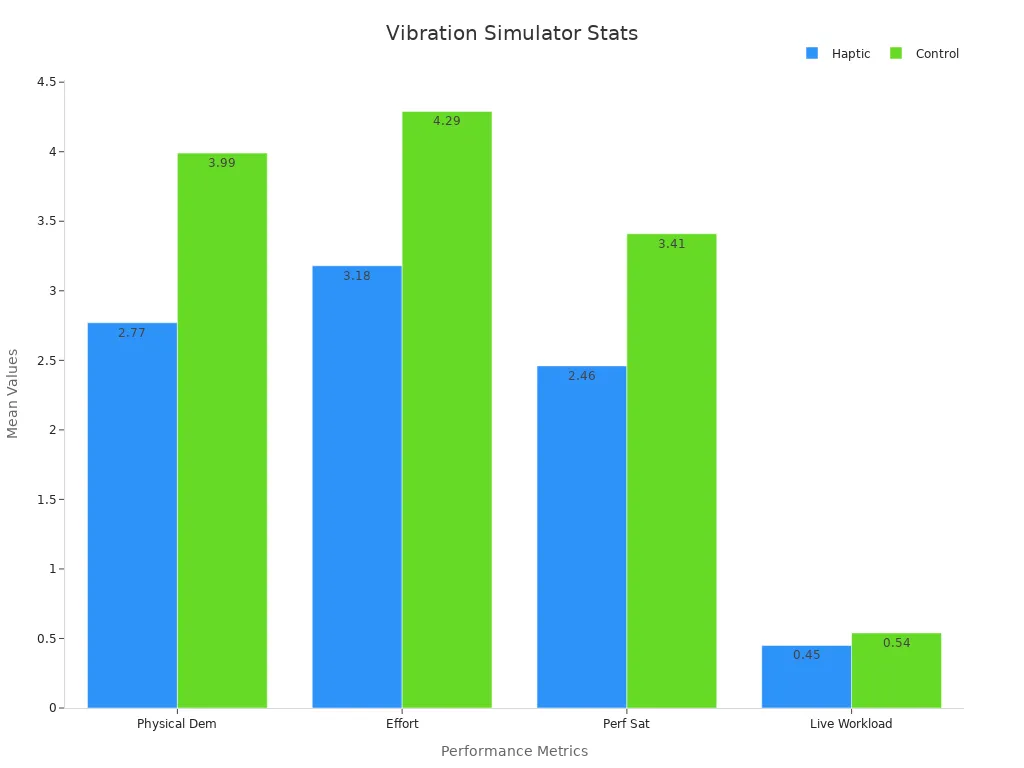
Simulator scores on hand tasks can show future clinical skills.
Haptic feedback in vr training makes work easier and more enjoyable.
Skills learned in vr with vibration can be used in real life.
Fast feedback helps you get better and change quickly.
You can practice in vr for a long time and make mistakes without danger. This gets you ready for real life and helps you do better.
Healthcare Uses
Vibration simulators in healthcare help you get better at your job and keep patients safe. In surgery, vr with vibration feedback lets you feel when you touch or cut tissue. This makes practice feel real and helps you avoid errors.
Haptic feedback helps you be more accurate in surgery, even if you feel nervous.
Systems like VerroTouch give you vibration feedback right away, so you can focus during robotic surgery.
In animal tests, vibration feedback found 82% of surgeon actions.
Both surgeons and students like vibration feedback for better skill checks.
Skilled surgeons make smaller vibrations, so trainers can use this to see how good someone is.
Note: Using vr and vibration simulators in healthcare helps you learn faster, make fewer mistakes, and feel ready for real surgeries.
Challenges in Haptic Feedback
Latency Issues
Even a small delay in haptic feedback can ruin the real feeling in virtual worlds. Latency is the time between what you do and what you feel. Researchers test this by adding delays and watching how well you finish tasks.
Here is a table with common latency benchmarks used in tests:
Metric | Description |
|---|---|
Success Rate | Percentage of users finishing tasks without errors |
Completion Time | Time needed to finish a task from start to end |
Accuracy (RMSE) | How close your actions are to the target path or object |
Contact Forces | How much force you use when touching or moving objects |
Perceived Trust | How much you trust the system, measured by a questionnaire |
During tests, you might feel delays like 0 ms, 600 ms, 1500 ms, or 2600 ms. These delays help researchers see how latency changes your results. Advanced systems use synced data and smart prediction to lower latency. New studies show that cutting latency to 11-16 milliseconds makes feedback feel much more real. Getting feedback right away helps you learn faster and remember more, as seen in school tests.
Calibration and Comfort
You need good calibration to get the best from haptic feedback devices. Calibration means setting the device so it fits your skin and feels right. Tests show everyone feels haptic feedback in their own way because skin and sensitivity are different. Manual calibration can take a long time and is hard to do, so it is tough for many people to use at once.
Personalized calibration changes feedback strength to fit you.
Doing calibration inside VR saves time and makes you more comfortable.
Tests with different devices show better calibration means faster and more correct actions.
Some people feel tired or less sure if calibration is not right.
Good design and real-time changes are important for comfort.
You should pick devices with smart calibration and closed-loop control. These features help you stay comfy during long use.
Future Trends
Haptics will keep getting better as new tech and uses come out. The market for car haptic feedback systems may double by 2032. You will see more devices using linear resonant actuators and piezoelectric actuators for quicker and more exact feedback. Testing will still be key to making these systems better.
You will see haptic feedback in more places, like healthcare, games, and wearables. Companies want to make devices smaller, use less power, and be easier to use. But there are still problems, like high prices, tricky tech, and the need for standard rules. Testing for latency, comfort, and accuracy will help fix these issues. As more people use these devices, you will get better immersion and more real virtual experiences.
You can make virtual worlds feel real by using vibration simulators. These tools change digital actions into real touch you can feel. They use advanced actuators and smart controls to give feedback. This feedback matches what you see and hear in the virtual world. Studies show haptic feedback helps you finish tasks faster. It also helps you learn new skills more quickly. New wearable devices help factory workers and keep people safe in tall buildings. As technology gets better, more jobs will use vibration simulators. This will help people feel more inside the action and do better at work.
Try using vibration simulators to make your training, games, or work feel more real and helpful.
FAQ
How do you set up a vibration simulator for VR?
First, connect the simulator to your VR system. Follow the steps in the device guide. Make sure your software is up to date. Change the settings so it feels good for you. Try the feedback before you start using VR.
Can you feel different textures with vibration simulators?
Yes, you can feel many textures. Vibration simulators use patterns to copy smooth, rough, hard, or soft surfaces. You notice these changes when you touch things in VR. This helps make your experience feel more real.
What should you do if the haptic feedback feels delayed?
Check if your device is plugged in right. Restart your VR system if needed. Lower the graphics settings to help it run better. Update your software to the newest version. If it still does not work, ask support for help.
Tip: Quick feedback helps you pay attention and learn better in VR.
Are vibration simulators safe for long use?
Most vibration simulators are safe if you use them the right way. Take breaks so your hands do not get tired. Change the feedback strength to what feels best. If you feel pain or something hurts, stop and rest.
See Also
Understanding The Function Of Vibration Motors In Haptics
The Technology Behind Vibration Bracelets And Wearable Feedback
Comparing Various Haptic Vibration Methods And Their Uses Today
Engineering Powerful Vibration Solutions For Intense Haptic Feedback
Modern Vibration Motors Driving Innovations In Haptic Feedback
Get Custom Micro DC Motors from
INEED Motors!
Leading Brand in Vibration Motor Manufacturing Industry
